Snapshots#
Snapshots allow you backup and recover full work in DbFace.
To view snapshots files, click Settings and click "Snapshots" menu item.
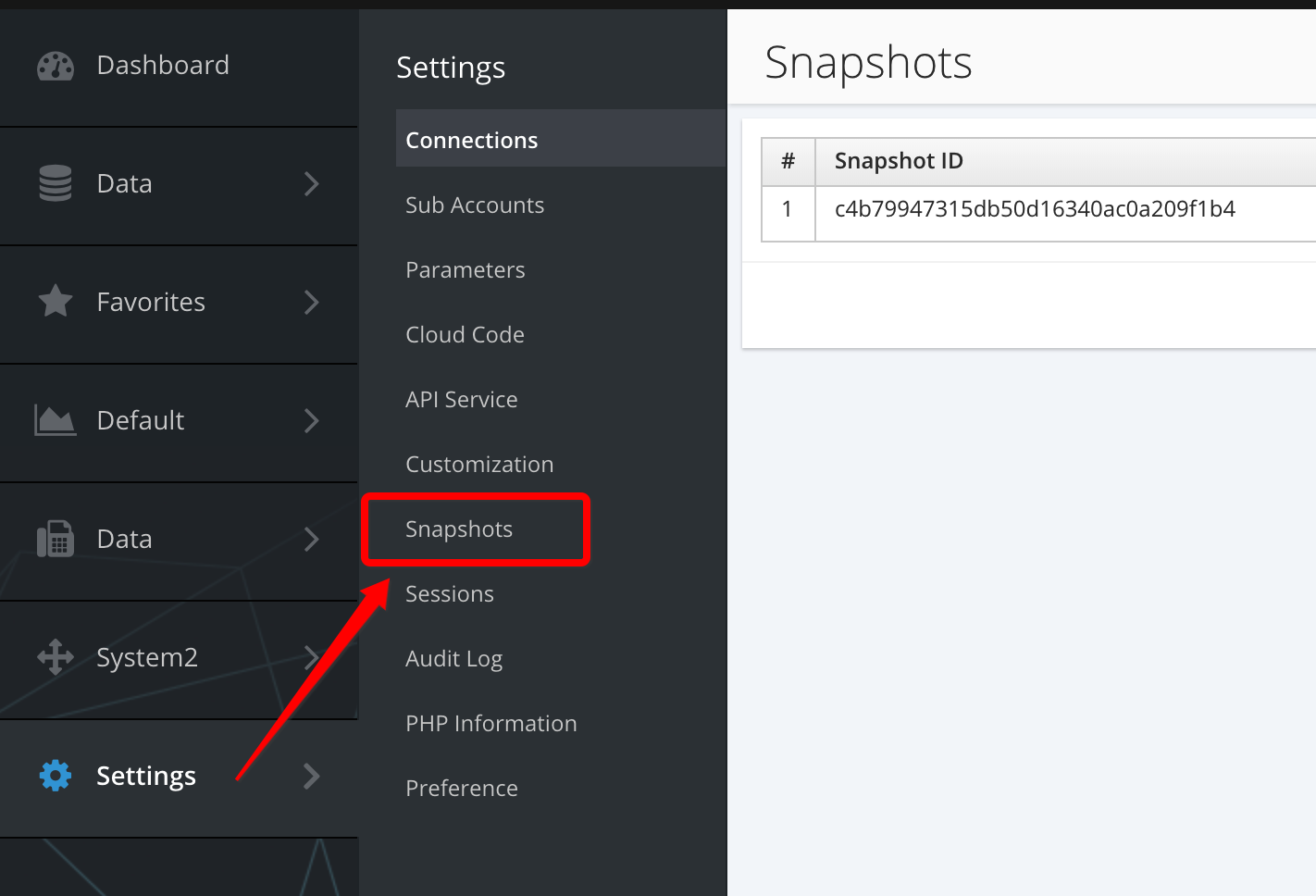
You will see all existing snapshots.
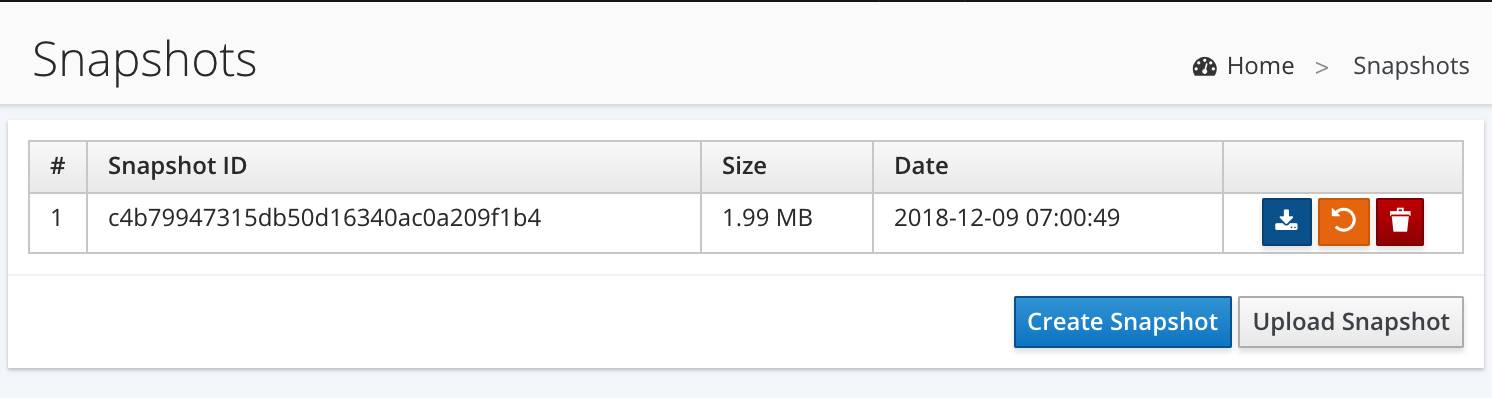
- Create Snapshot
DbFace will collect all current work in DbFace, and zip them in a zip file. You will find snapshot files in user/snapshots directory.
- Upload Snapshot
Upload snapshot file into DbFace. You can use the feature to move snapshot file created in other installation into this installation.
- Download Snapshot
Download the snapshot zip file. We recommend you download import snapshot files and backup in multiple places.
- Recover Snapshot
Recover DbFace from the snapshot file, DbFace will create snapshot file from current state automatically.
- Delete Snapshot
Removed the snapshot file.