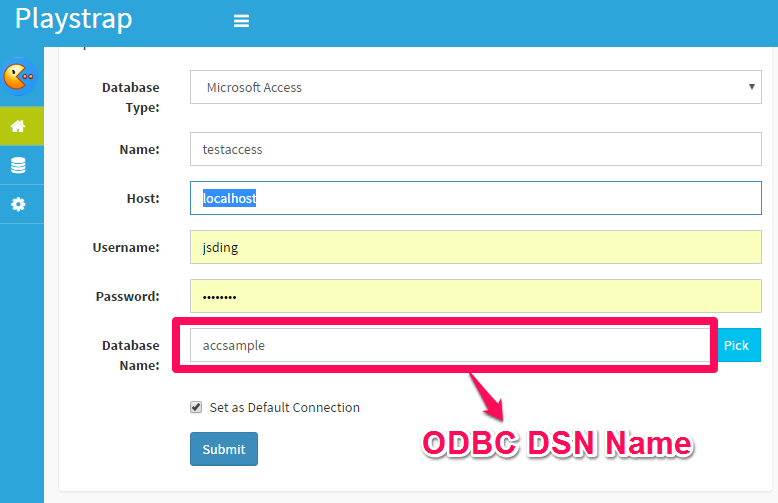Tip
Microsoft Access support was outdated and removed since V8.0. Please contact us for bringing it back.
Microsoft Access is only supported at on-premise installation on Windows. DbFace use PHP ODBC driver to connect to Access.
To connect to Access, you need to create ODBC data source first
- Open the ODBC Data Source Administrator (How to?)
- On the User DSN tab or the System DSN tab, click Add to add a user data source or a system data source.
Now, you can use the DSN in DbFace on the Access connection page: