DBFace API Access#
To configure DbFace API Access, please click Settings -> API Service.
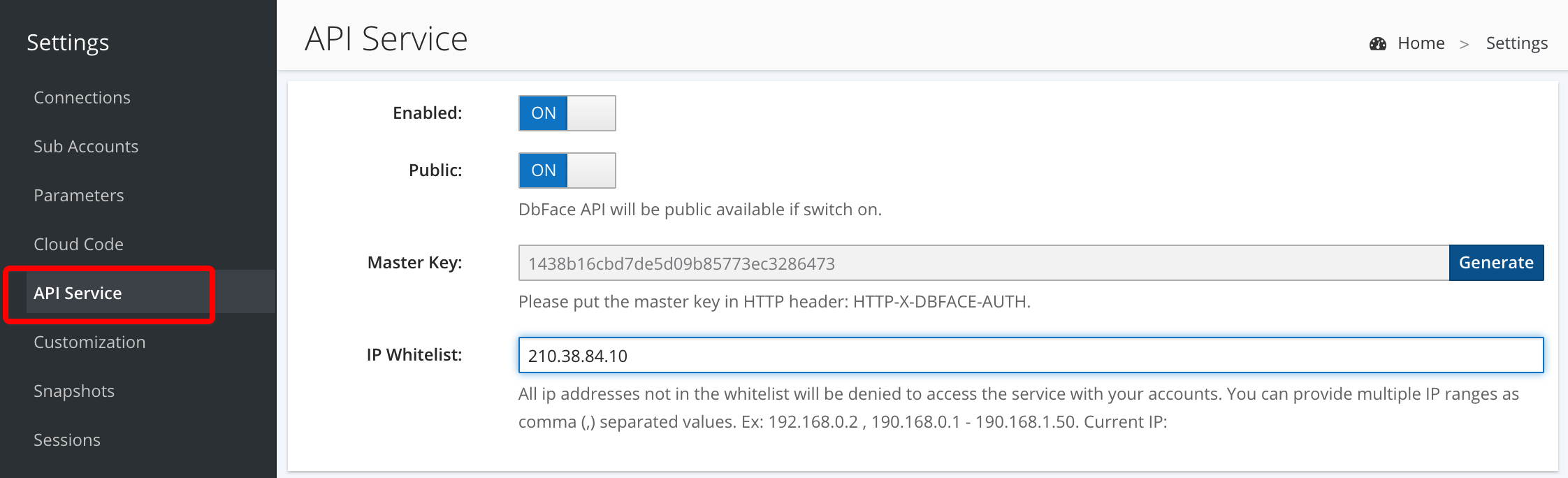
- Enable
Enable or disable API service. - Public
DbFace API will be public available if switch on. DbFace will NOT check the master key if set to public. - Master Key
If set to Public, the master key will not be used. To use the API key, you must put the following into the header for your query: HTTP-X-DBFACE-AUTH: - IP Whitelist
Only ip in the ip whitelist able to access DbFace API.