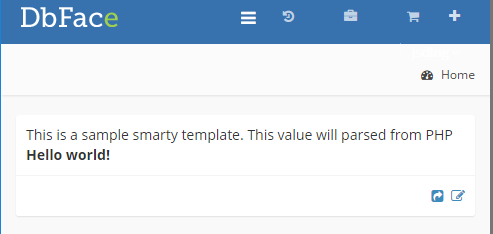If the other report types not work for you. You can define your own reports by PHP coding.
Please Notice
PHP Application only available on On-premises installation or Enterprise plan.
Tips
If you want to disable this application type, you can open config/config.inc.php and set disable_phpreport entry to FALSE.
DbFace's PHP development environment is based on CodeIgniter Framework, so you can benefit from all CodeIgniter features especially the Database Active Record.
You can get more information from CodeIgniter Documentation.
Build PHP Application#
Sign in DbFace with Administrator or Developer account. Click the "PHP Application" button in the "Visualization" section. DbFace workspace will show you PHP code editor.
Input your PHP code, and press CTRL + Enter or click Preview button to preview the PHP application.

Controller-View Application#
DbFace already integrates Smarty template engine.
Create smarty template#
Tap Settings -> Cloud Code to enter cloud code page, click the "Create Template" button to create new smarty template:
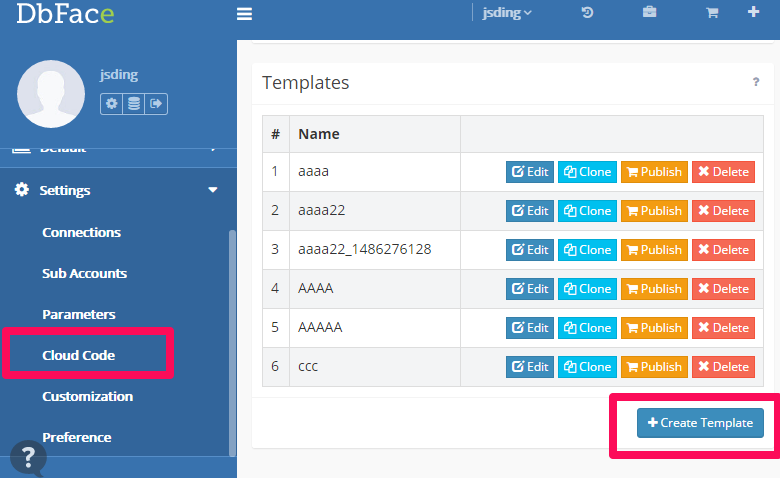
Here, we build a simple sample Smarty template, we use [{}] as the variable delimiter:
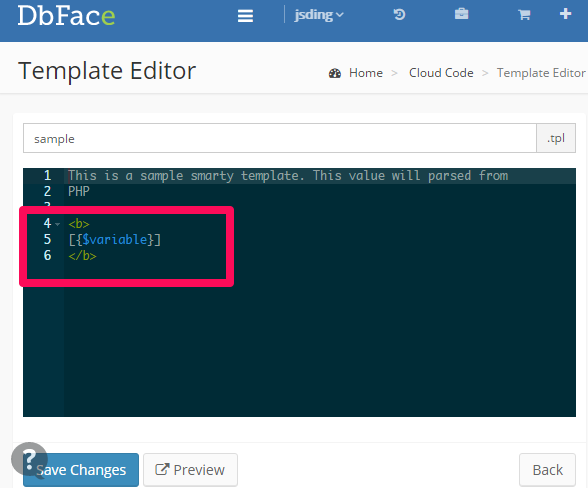
Use smarty template in PHP Application#
<?php
$smarty->assign('variable', 'Hello world!');
$smarty->display('sample.tpl');
?>
The application result: