All your works in DbFace are saved in user directory. For on-premises installation, you can simply backup and restore user directory to continue all the work in DbFace.
Backup DbFace#
For On-premises installation and Enterprise plan, you can backup all your work in DbFace and restore it later.
To get started, click the Preference menu in the left, select the "System Settings" tab, scroll to the
"Backup & Restore" section.
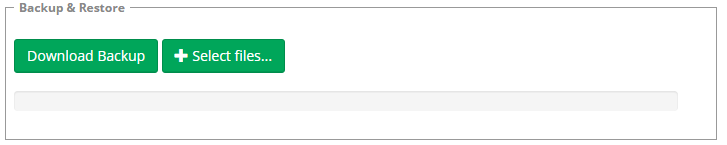 Click "Download Backup" button, DbFace will generate a zip file that contains all your work in DbFace, save the zip file locally.
Click "Download Backup" button, DbFace will generate a zip file that contains all your work in DbFace, save the zip file locally.
Restore DbFace#
At the "Backup & Restore" pane, click the "Select files" button and choose a backup file of DbFace. DbFace will restore to the backup state.
Please notice, all your work in DbFace after the backup date will be lost.